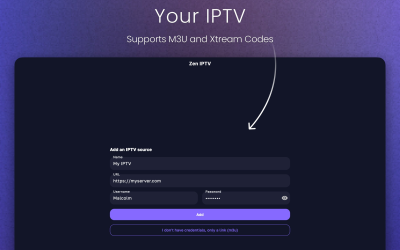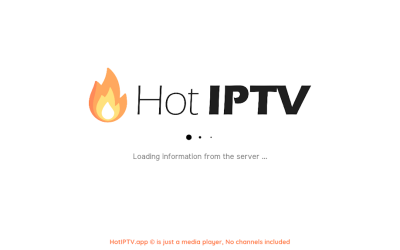Amazon Fire TV Stick:

The Amazon Fire TV Stick is a nifty little gadget that turns your TV into a streaming powerhouse. With its sleek design and easy-to-use interface, the Firestick allows you to access all your favorite streaming services, including Netflix, Hulu, and Amazon Prime Video, with just a few clicks. But what really sets the Firestick apart is its support for IPTV (Internet Protocol Television), which allows you to stream live TV channels from around the world. Whether you’re looking for sports, news, or entertainment, the Firestick has you covered with a vast array of IPTV channels.
Smart IPTV app:

The Smart IPTV app is the ultimate solution for cord-cutters who want to access live TV channels without the hassle of a traditional cable subscription. With its intuitive interface and a vast selection of channels, the Smart IPTV app allows you to watch your favorite shows, sports, and news from anywhere in the world. Whether you’re into international news or regional sports, the app has you covered with various IPTV channels. And with features like time-shifted TV and electronic program guides, you’ll never miss a moment of your favorite programming. So if you’re ready to ditch cable and join the IPTV revolution, the Smart IPTV app is the way to go!
Similar to Android mobile phones and tablets, some apps for the Fire TV Stick cannot be downloaded directly from the built-in store. In these cases, APKs, or apps that can be downloaded directly from the web, come to our aid. This technique can be used to complete the installation of the famous service. «Smart IPTV» , dedicated to the management of the channel list.
Allow installation of apps from unknown sources
However, before downloading and running the APK, you need to allow the installation of apps from unknown sources on the Amazon Fire TV Stick.
- On the Fire TV Stick home page, click “Settings” in the top right
- Continue with “Device”
- Select the “Developer Options” item
- Enable toggle related to “Apps from Unknown Sources”
From now on you can safely continue the installation of Smart IPTV.




Download and install Smart IPTV
To download Smart IPTV you must use a free application available in the Fire OS digital store. Let’s see right now how to do it and how to continue with the installation of the IPTV service.
- On the Fire TV Stick home page, click the search section in the upper left corner
- Search the app “Downloader” and download it
- Wait for it to install and open it
- In the address bar that appears in the center, add the URL: http://apk.siptv.app
- Continue with the “Go” below
- Wait for the download to complete and click “NEXT” or “NEXT” bottom right
At this point, the app will be installed successfully and will appear on the Fire TV Stick home page in the “YOUR APPS AND GAMES” section. Alternatively, if you hold down the house icon on the remote control for a few moments, you will be able to access the menu dedicated to all applications, where obviously the one dedicated to IPTV lists will also appear.
[Embed]https://www.iptvpub.com/i/free-iptv-trial/[/embed]
Installing this HDMI key on your TV also allows you to receive DTT. Additionally, the Fire TV Stick can interact with a voice assistant using a remote control which is often from the Alexa brand. This application takes control of your television via an HDMI port. However, it must be powered using a cable so that it can acquire electrical energy. For streaming media content to the TV screen, you absolutely must connect it to a Wifi network and use the Alexa voice remote to control it.
You can also download apps for the Fire TV Stick using your Android smartphone or tablet. Indeed, these applications give you the possibility of broadcasting multimedia content from your Smartphone on the screen of your smart TV. In addition to streaming movies on Netflix or YouTube, you’ll also have the ability to play video games with the Alexa remote or using a mobile app.